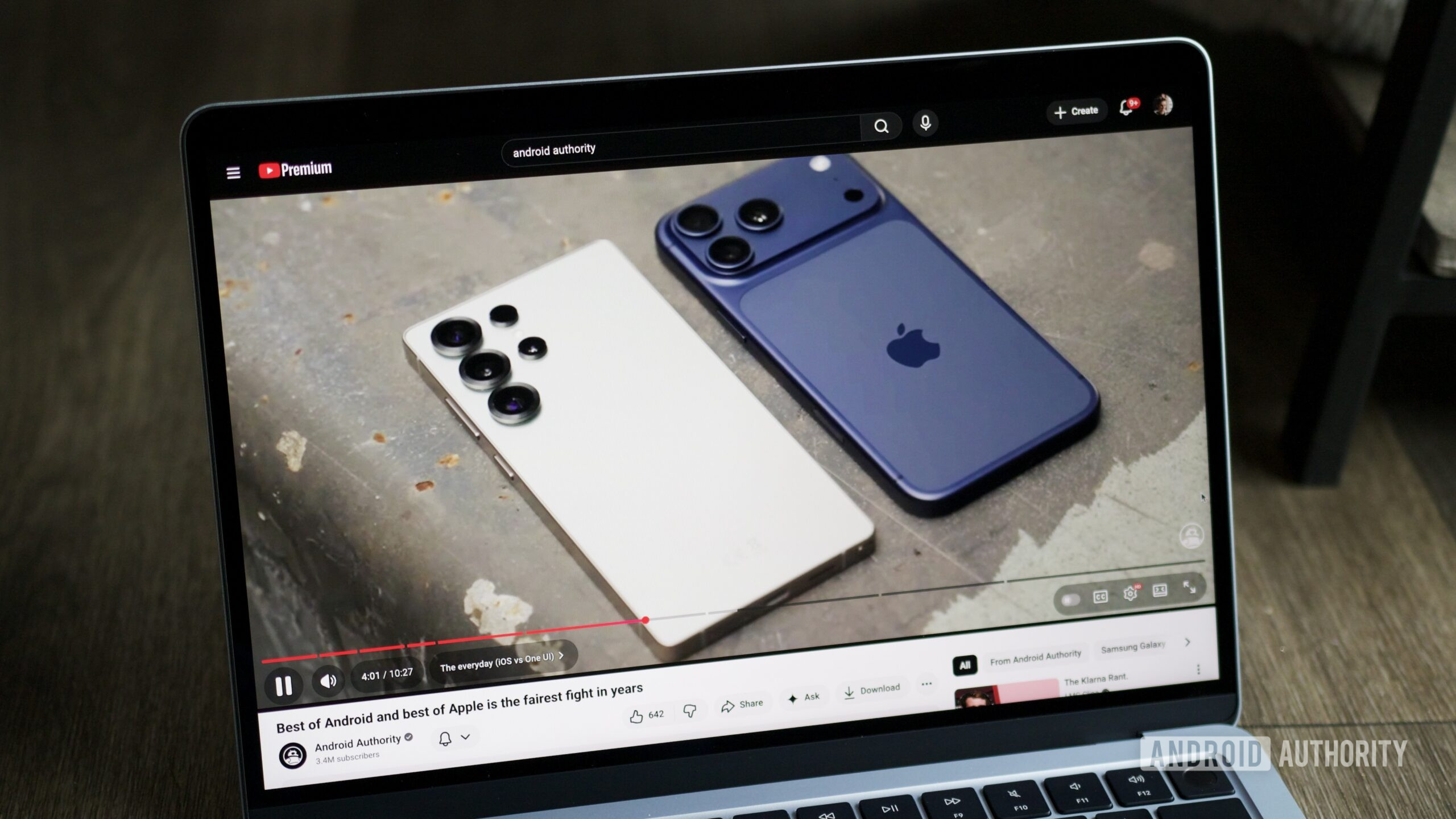Joe Maring / Android Authority
Like many of you reading this, I use YouTube several times a day. And for the past week, every time I watched YouTube on my computer, I was distracted by the terrible, horrible, no good, very bad new UI.
Last Tuesday, Google announced a series of significant visual changes for YouTube, the most notable being a redesigned video player. Some people have had access to it for a couple of months, but now it’s officially available to the masses and I’ve been living with it for just over a week. And, simply put, I really don’t like it.
Is this new YouTube user interface the end of the world? The biggest problem YouTube is facing right now? Of course not. But it’s not a positive change, and much of it has me scratching my head, trying to understand what Google was thinking.
Do you like the new YouTube user interface?
0 votes
Everything is wrong with YouTube’s new UI
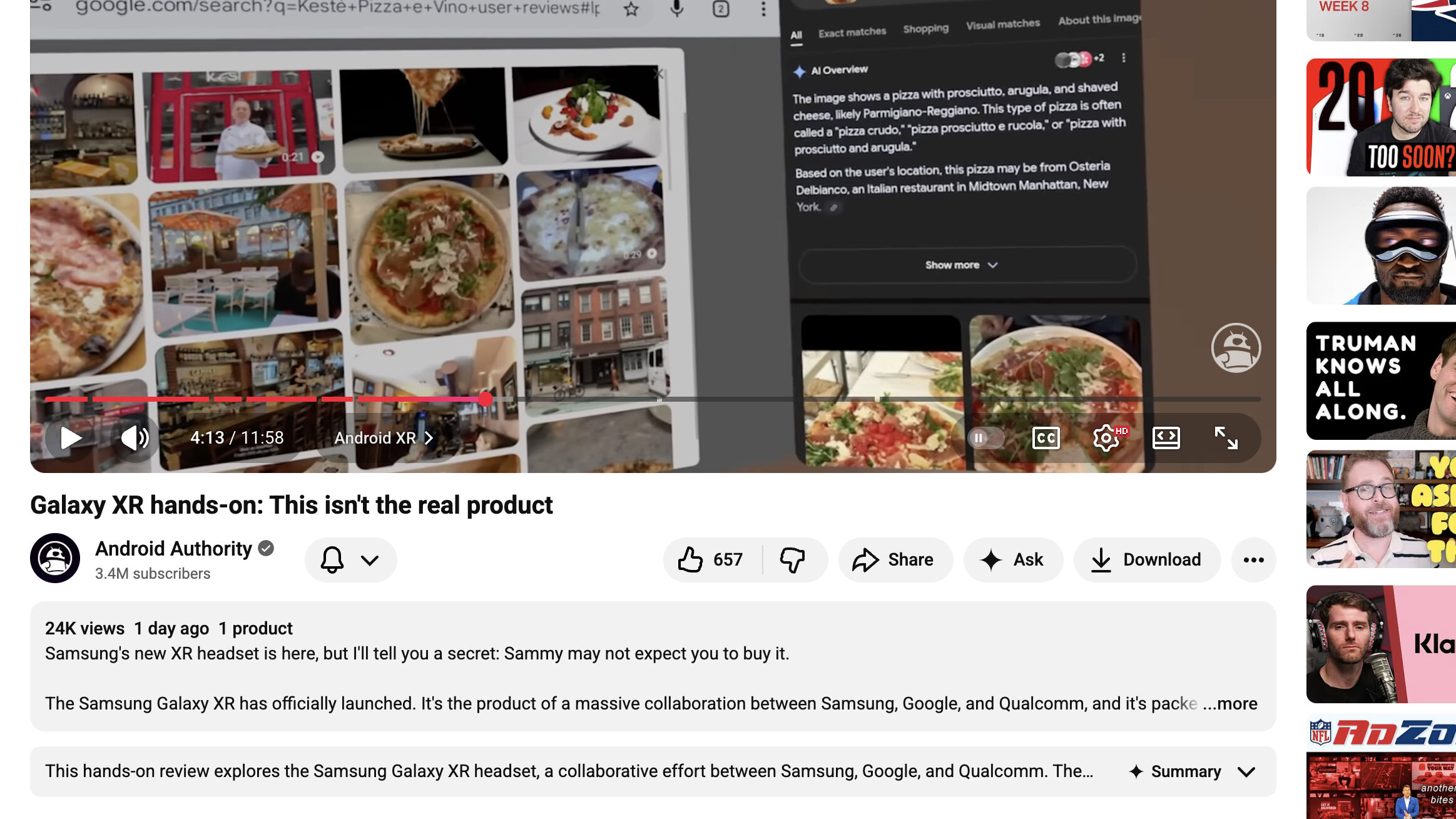
Joe Maring / Android Authority
Previously, the YouTube video player displayed all the playback controls below the progress bar, without any fancy styling, just a series of icons for play/pause, volume, video settings, etc. All the controls are still under the progress bar, but they now have a new coat of paint that’s just… strange.
On the left side there are still controls for play/pause, volume and timestamp. However, each one is now housed in its own bubble with larger cartoon icons taking up more space than the previous design. The controls on the right side are practically the same as before. There’s an autoplay option, subtitles, video playback settings, cinema mode and full screen, all that familiar stuff.
But this is where the “mess” part of my headline becomes clear. While the buttons on the left are displayed as separate icons, those on the right are grouped into one large group. Why not just choose one or the other?
More importantly, everything now features a translucent gray background that (unfortunately) reminds me of Liquid Glass in iOS 26. And based on my time with the UI so far, it actually makes the icons harder to see than before. I think the translucent gray background was intended to help the buttons stand out more without distracting from the video you’re watching, but in practice it has the opposite effect.
This is especially noticeable when you click the playback settings button. The menu layout is largely unchanged, but the gray background is much more translucent than before, to the point where it can be really difficult to read depending on the video you’re watching.
While the new UI hasn’t ruined my YouTube viewing, that doesn’t excuse how unpolished and half-baked it looks. It really feels like a poorly designed concept made by fans rather than something created and released by a billion dollar company. And still!
This could have been much better.
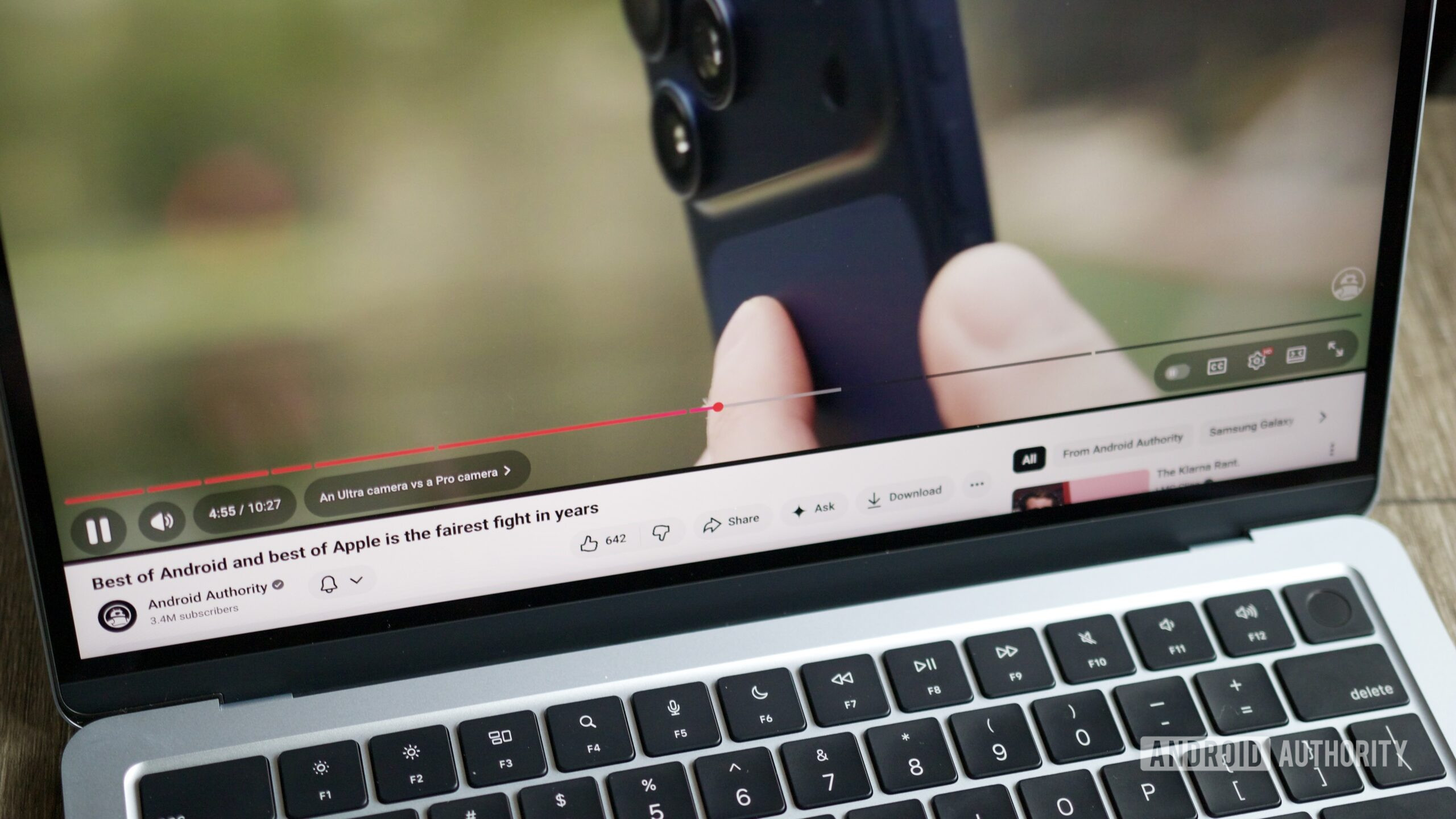
Joe Maring / Android Authority
I think what’s especially frustrating about this YouTube UI is that it could have been so much better. The old UI was fine, but if Google really wanted to change it, they have a great design language in Material 3 Expressive that they could have used instead.
I know not everyone is a fan of Material 3 Expressive, but a lot of thought and intention has clearly been put into it, as we’ve seen with other Google apps that have adopted it. Why not use it for the YouTube redesign instead of the current UI, which looks more like an iOS knockoff than anything else? On the other hand, why does Google do everything it does? That’s a question I ask myself frequently.
Do you have the new YouTube UI? Do you like it? Do you hate it? Am I crazy for writing 600 words about some silly UI changes? Let me know in the comments below, leave a Super Chat and don’t forget to like and subscribe.
Thank you for being part of our community. Please read our Comment Policy before posting.